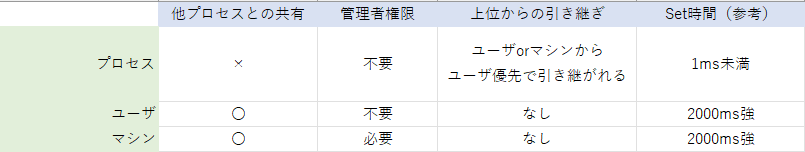こんにちは mtjです。
世の中には様々なプログラムの言語がありますが その中にももうサポートされていない古い言語だったりできたばかりの言語があります。
自分は古い言語、フレームワークは基本しかたなく使う者だと思っています。
新しい言語はそれこそ使う側の負担、言語自体の新たな不具合、仕様等未知の部分が多く使う場合のリスクが読み難くなります。
慣れた言語の方が開発スピードも既存のライブラリ等も使用できるので開発費用も低く済みます。
しかし新しいOSで動かなかったり 新しい機能が使えなかったりします。
では新しい言語の利点で自分が思うことは
・新しい言語のほうがセキュリティ懸念が低い
現在のOSのセキュリティ機能を使ったりするので言語自体のセキュリティは高い場合が多いです。
・新しいOSの機能が使える
・コードの書き方等が簡潔だったり古い言語では使えない用な機能があり 速度が結果的に早くなる場合がある。
・最新のサービス等の機能が使える。
プログラム言語は基本新しい物を取得していくのが最良だと自分は思います。
しかし、MACネイティブの場合はOSで強制的にSDKが移行されてしまうので 古い機能を全部消して新しい機能に置き換える事が強制されてしまいます
既存のコードはもちろんまともに動かない場合が多いです そういった意味でもMACは開発者に優しく無いとは思っています。
ちょっとの機能追加でも莫大な時間がかかってしまう場合があるのがMACです。